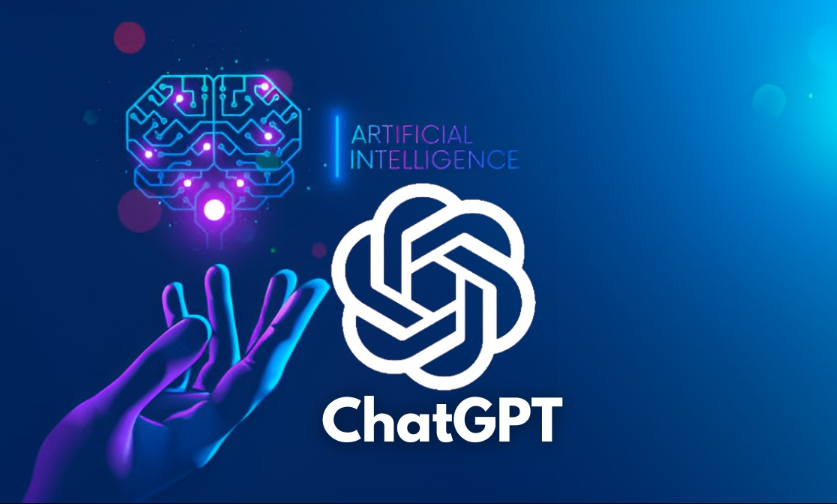
In a strategic move that signals a shift from solo AI chats to social interaction, ChatGPT by OpenAI is introducing (or testing) a group chat and direct-messaging capability. This feature aims to transform the experience from one-on-one exchanges between a user and the AI into shared discussions involving multiple human users, and the AI as participant or facilitator.
Here’s a deeper look at what this means, how it works, why it matters — and the challenges that lie ahead.
What exactly is the feature?
Based on the most recent reports:
- A “Start a group chat” button appears in the web version of ChatGPT, allowing a user to generate an invite link that others can join.
- Within a group chat, participants (humans) can converse, and the AI may also respond — while the group conversation’s memory and custom instructions remain separate from individual users’ ChatGPT settings.
- Other features under test include: message reactions, typing indicators, file-uploads, possible web search integration, and threads or replies inside the group chat.
- It appears oriented toward collaboration and social interaction, rather than just solo question‐answering. From a preview: users “plan together, ask, search, create images, and chat together.”
In short: ChatGPT is evolving to support multi-user chats (humans + AI) where the conversational context is shared among participants — rather than strictly individual dialogues.
Why this shift matters
From personal assistant → social platform
Until now, ChatGPT has primarily been a one-on-one assistant: you ask, it replies. With group chat, it starts to resemble a platform for shared interaction — think of Slack, Teams, WhatsApp, or Discord — but with an AI embedded in the mix. As one news piece put it: “OpenAI can now be working on turning ChatGPT into a full-fledged social app.”
How to use it (based on current info)
Though this is still under preview and not all features or rollout details are confirmed, here’s what is known:
- On ChatGPT web app, look for a “Start a group chat” option in the top navigation bar.
- Generate an invite link to share with other participants so they can join the chat.
- Set up whether the AI participates automatically, or only when tagged. The settings around custom instructions and memory remain distinct for group chats vs individual chats.
- Participants (humans) and the AI can upload files, react, see typing indicators, etc (in the early preview).
- Note: Privacy safeguards are being considered: for example, an individual’s custom instructions and memory do not automatically carry over into the group chat.
If you’d like a step-by-step guide when the feature is available in your region, I can help track that.
What this enables: Use-cases
- Team brainstorming: A small team can engage the AI + human participants to generate, refine and select ideas together.
- Group learning or tutoring: Multiple learners (students) can join a group chat with the AI acting as tutor, share files, ask questions, discuss responses.
- Project planning: Upload documents, ask the AI to summarise, propose next steps, then humans discuss and tag.
- Social conversation: Use it as a semi-social space, where participants talk, share content, and optionally involve the AI as moderator/participant.
Conclusion
The addition of group chat and direct messaging to ChatGPT reflects a broader strategy: shifting from a personal assistant to a social/interactive AI platform. This opens up rich new possibilities — collaborative brainstorming, team learning, shared project workflows — while raising important questions around privacy, moderation and user experience.




